Description
The BOOX Tab Ultra ePaper tablet PC with Android 11 helps you work productively without hassles and eyestrains.
Faster refresh, clearer screen, and more powerful system to get things done in one place.
A More Pro Design
The 10.3’’ Tab Ultra looks compact with its straight-corner design and thinner bezels, and the phantom black color can perfectly fit into your working environment. The anti-fingerprint coating on the back case also keeps it clean and neat all the time, just like a pro’s style.
SCREEN Like It’s Printed on
See content clearly as if it were printed on the screen. The full-laminated display¹ brings the text closer to your eyes and makes it feel like you’re looking at real paper. So natural and comfortable.
See Every Word
The solid, crystal aluminosilicate glass shows everything sharply and helps you focus on the content.
Work Any Time
Use the device day and night by turning on the dual-tone front lights with better evenness⁴.
Speed up Work
Get a responsive and smooth experience. Thanks to a unique GPU for fast refreshing⁵ and a Qualcomm octa-core CPU for multi-tasking, the Tab Ultra can deliver an exceptional performance to boost your productivity.
Four Modes to Smoothen Different Tasks
No matter what tasks you’re working on, we’ve got you covered. The BOOX Super Refresh Technology offers four new refresh modes to help you better enjoy reading, browsing, and using apps on a close-to-paper screen.
Say No Cheese, Scan and Convert
Turn on the rear camera to take a picture of your document and convert it to text right away. And the camera’s 16 million pixels can capture even the smallest of words.
With AN INTEGRATED CONTENT PLATFORM Get Things Done in One Place
You now have an intelligent and powerful ePaper tablet PC. The Android 11 operating system, 4GB+128GB of storage, and a microSD card slot, as well as the powerful built-in NeoReader, allow you to install various apps, store numerous files, and read documents in various formats. You can subscribe to your favorite RSS feed and even use two apps simultaneously on the split screen. Everything is completed in one device.
Seamless Work
The cloud system* has been greatly improved to make work easier and more seamless. Tap Sync, then you will be able to view not only your notes but also your book annotations on all of your BOOX devices⁸, Onyx cloud websites⁹, and the BOOX Assistant app¹⁰.
New Widgets and Interface
With a redesigned user interface, the Tab Ultra is getting closer to being like a tablet. Add widgets to the Home screen to use apps without opening them, use a tap to clean up and align the icons, and get to your favorites in the dock. You can also create your own productivity center in the Smart Assistant page¹¹.
Navigate the Way You Like
The Tab Ultra is easy to use because it has new gestures and a Navigation Bar. You can take a screenshot by swiping down with three fingers, swipe in from the edge to go back, or use the pinned Navigation Buttons¹² to switch between pages and do more things.
It’s time to take workflow and convenience to the next level with. Experience transformation. Copia, a leading workflow solutions provider based in Australia. We offers a wide variety of effective workflow solutions that suits your business needs. To improve efficiency at work, call us today at +61 8 8223 5590.





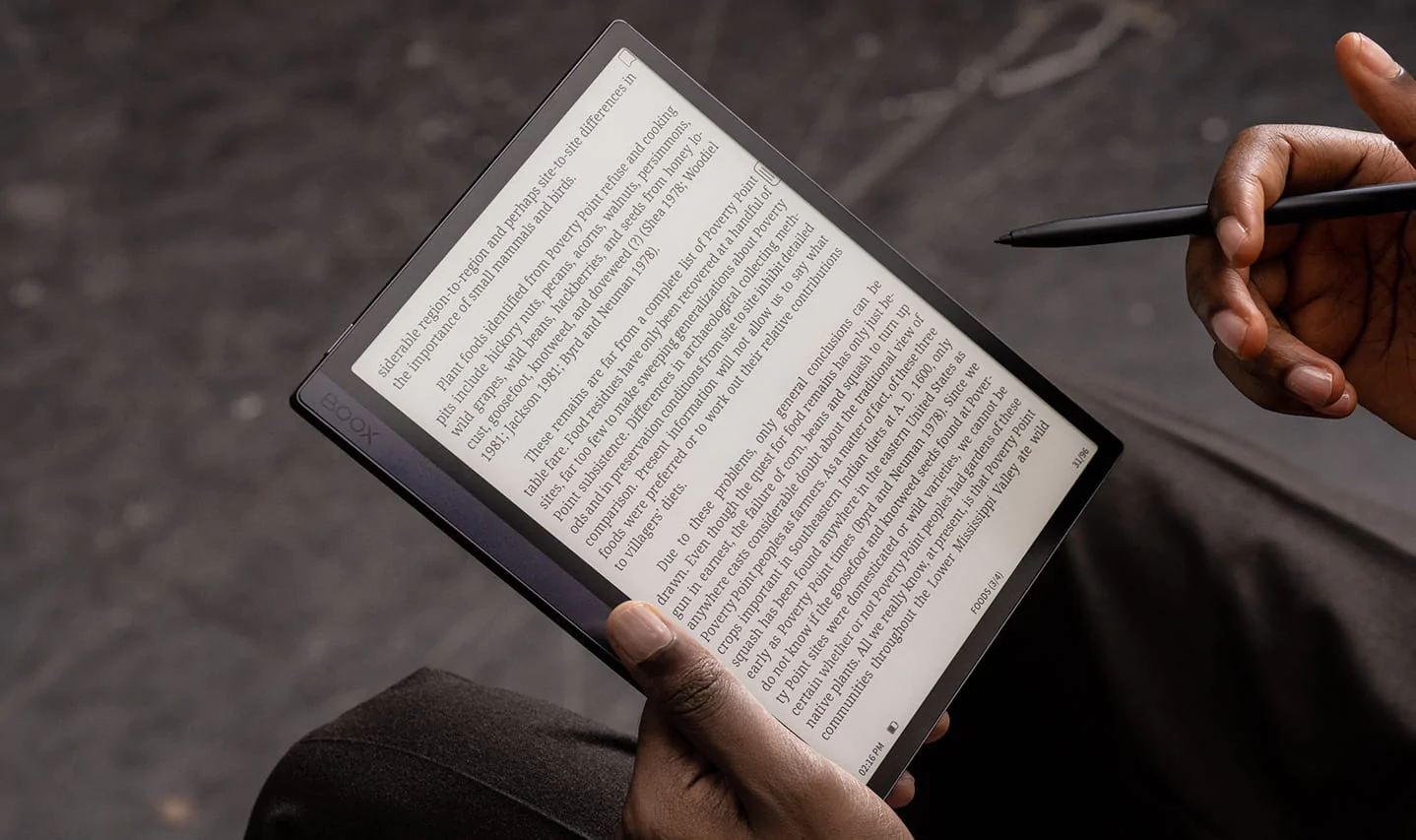
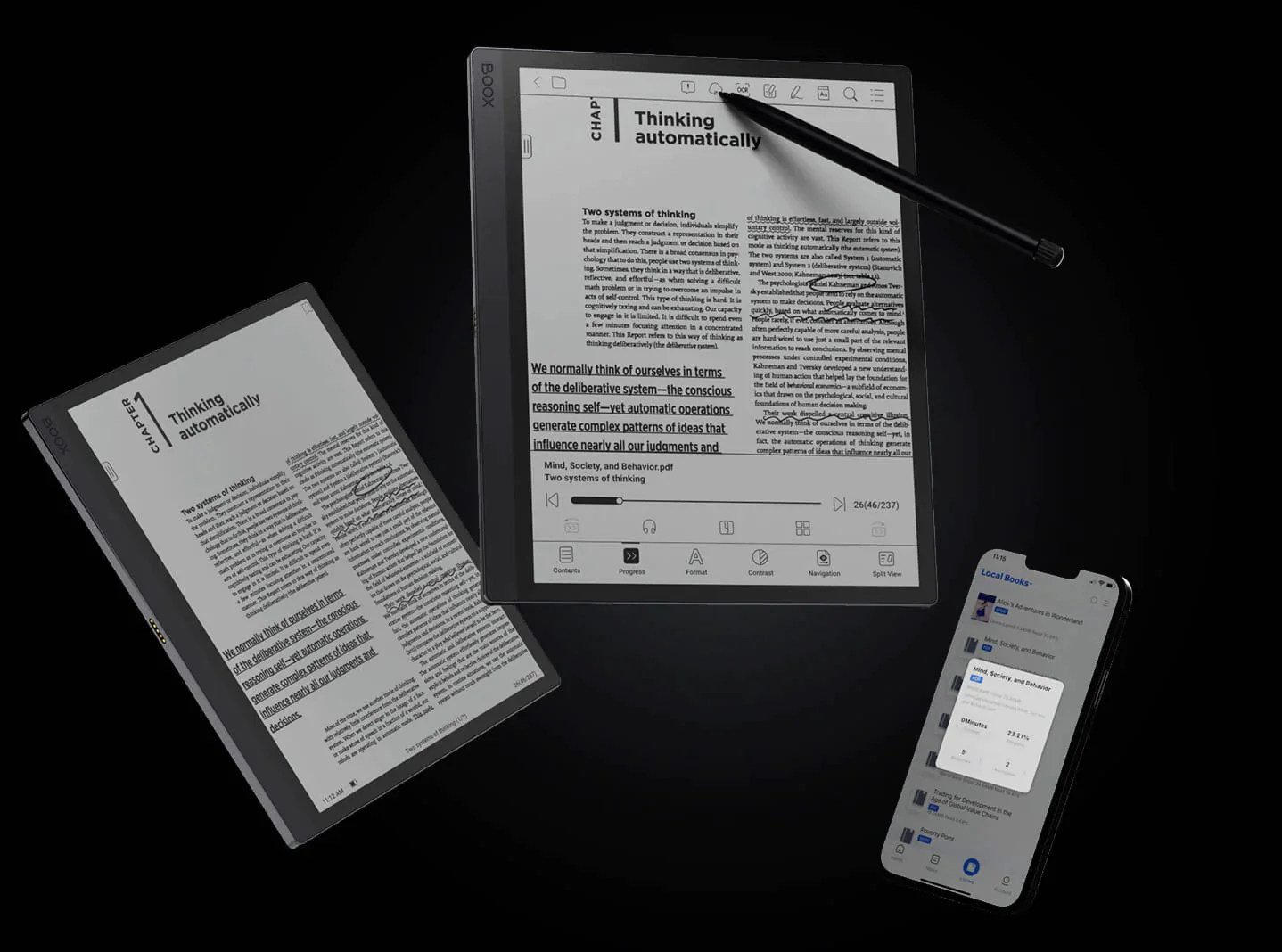
 or 4 payments of
or 4 payments of 



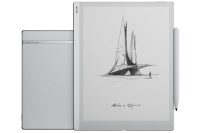

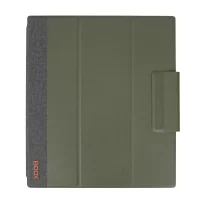

Reviews
There are no reviews yet.